Managing healthcare shouldn’t be difficult! Sutter Health Plan members can conveniently manage their care with just a few clicks. They can schedule an appointment, message their care team and even change their primary care physician (PCP) — anywhere, anytime. Say goodbye to phone calls (only if it’s preferred) and hello to a simpler way of managing care and coverage.
Members, have access to two secure platforms to do just that: the Member Portal for managing health plan benefits, and My Health Online (MHO)* for managing overall health and staying connected with one’s care team. Together, these platforms put healthcare at the members fingertips. Here’s how they work:
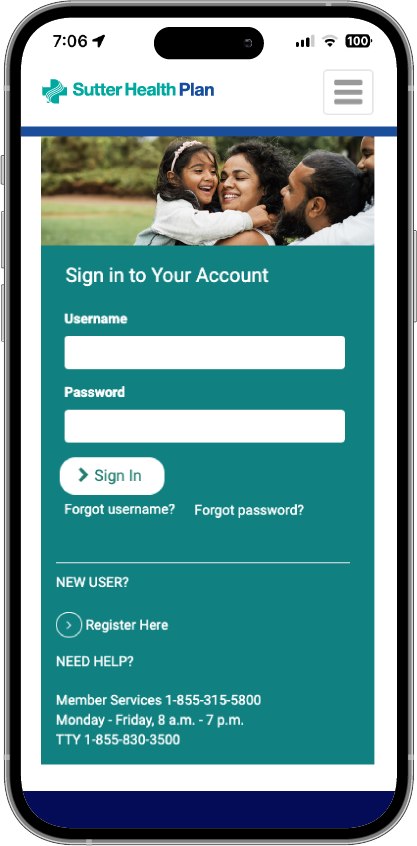
Member Portal
Manage health coverage:
- Change primary care physician (PCP)
- Request of print member ID cards
- Check eligibility, benefits, copays, and claims information
- View, save and print a summary of individual and family deductibles and out-of-pocket balances
- Easily compare out-of-pocket costs for in-network care with our real-time cost estimator tool
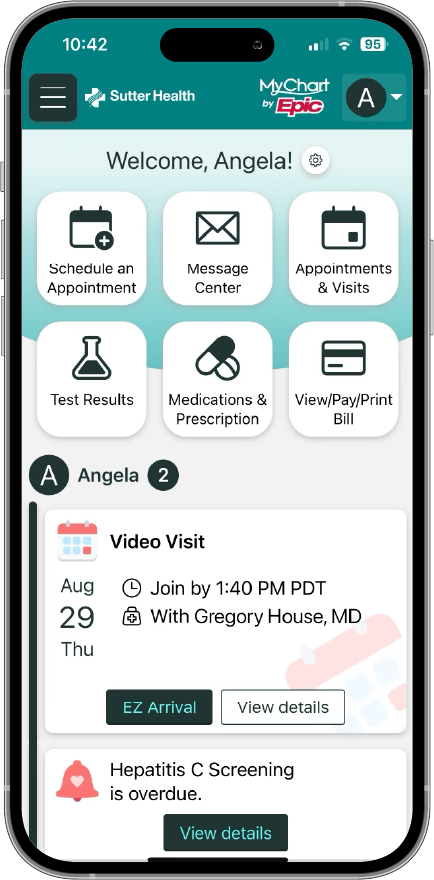
My Health Online
Manage health care:
- Book video visits
- Message care team
- Request prescription refills
- Schedule appointments
- View test results and health records
- View visit summaries and after-visit instructions
- Complete eZ Arrival for contactless check-in
How to Register for The Member Portal
- Go to the Member Portal and enter one’s name, date of birth, the last four digits of the subscriber’s Social Security number and the member ID number.
- Create a username and password, enter one’s phone number and provide answers to two security questions.
- There will be a message that the registration was successful. Then, log in using the new username and password for instant access.
How to Enroll in My Health Online
Four ways to enroll:
- At the doctor’s office: get in-person support at the members next appointment.
- With an access code: request an access code from the care team or by submitting a downloadable form.
- An online form: fill out an online form and verify your account details.
- Over the phone: call 800-4SUTTER weekdays, 7:00 am – 7:00 pm.
